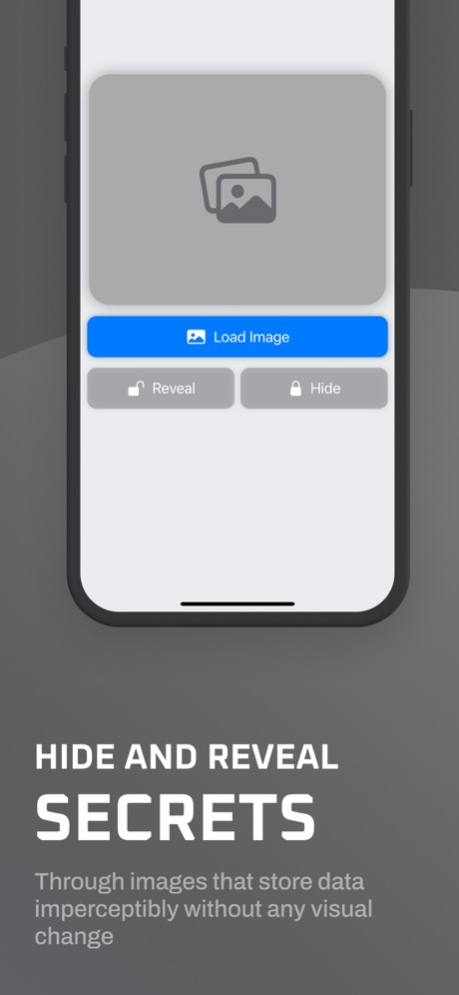Secret.ly 1.1.1
Continue to app
Free Version
Publisher Description
Secret.ly© allows you to hide and reveal data on images imperceptibly without any visual changes through steganography techniques.
Steganography is a set of ancient techniques that consist of hiding information in plain sight but isn't a form of cryptography because it only hides the existence of that data. That's why Secret.ly uses a customizable secret key that is automatically encrypted as well as the data that will be hidden, ensuring security and inviolability.
With Secret.ly you can:
• Store sensitive data in plain view securely.
• Hide and reveal any type of text or image within images.
• Use customizable passwords on each image with hidden data to reveal their content.
• Save and share the hidden data.
Privacy and security
- Secret.ly encrypts all data and hash values of the secret keys used in the app. Even without setting a customizable secret key, a default encrypted one is used to prevent third parties from accessing your data.
- Only the same key that encrypted a file is able to decrypt it and it is not possible to recover forgotten keys.
- We do not collect or store any data used in the application, not even passwords (secret keys).
To share images with hidden data, make sure that the chosen app or communication channel allows to send images at their original size without compression. Compressing an encoded image to reduce its size can corrupt or completely erase the hidden data, making it impossible to decode them.
Nov 6, 2022
Version 1.1.1
This update brings back the feature of swiping to return to the previous screen.
About Secret.ly
Secret.ly is a free app for iOS published in the System Maintenance list of apps, part of System Utilities.
The company that develops Secret.ly is Sergio Ruediger. The latest version released by its developer is 1.1.1.
To install Secret.ly on your iOS device, just click the green Continue To App button above to start the installation process. The app is listed on our website since 2022-11-06 and was downloaded 2 times. We have already checked if the download link is safe, however for your own protection we recommend that you scan the downloaded app with your antivirus. Your antivirus may detect the Secret.ly as malware if the download link is broken.
How to install Secret.ly on your iOS device:
- Click on the Continue To App button on our website. This will redirect you to the App Store.
- Once the Secret.ly is shown in the iTunes listing of your iOS device, you can start its download and installation. Tap on the GET button to the right of the app to start downloading it.
- If you are not logged-in the iOS appstore app, you'll be prompted for your your Apple ID and/or password.
- After Secret.ly is downloaded, you'll see an INSTALL button to the right. Tap on it to start the actual installation of the iOS app.
- Once installation is finished you can tap on the OPEN button to start it. Its icon will also be added to your device home screen.